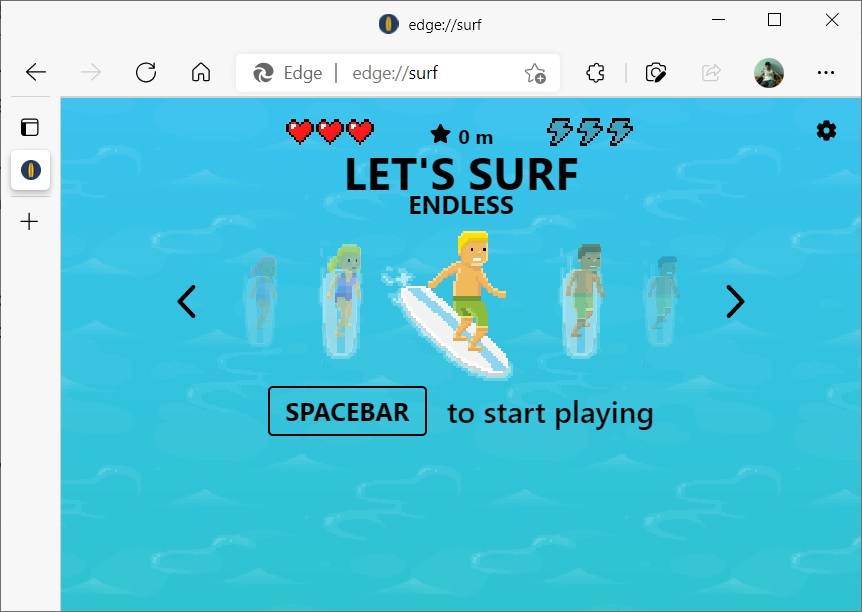 In Edge Canary (edge://surf), you can now see new obstacles after updating to the most recent version of the browser. In addition to new obstacles, Microsoft is introducing a new character selection menu to help players discover and select their preferred characters easily. If that’s not enough fun, Microsoft is even going to update the game with an easy way to share your results with friends who use Chromium Edge. Likewise, there are many bug fixes and other improvements in this update for Edge Surf. Immersive Reader set for improvements in Microsoft Edge As for the news about other features coming to the browser, Microsoft is planning to update its Immersive Reader in Edge. For those unaware, Immersive Reader mode is a feature that removes non-essential page elements like sidebar and formatting to make it easier to focus on the webpage, and it was recently updated with support for Wikipedia mode in Edge 91. Later this year, Microsoft Edge Immersive Reader will be getting support for three new fonts – Calibri, Sitka, and Comic Sans. In Edge Dev/Canary, users can already switch between these three fonts to improve legibility and accessibility. For those who prefer to read pages like Wikipedia in Immersive Reader, Microsoft is also testing a feature called “Auto Immersive Reader”, which can be enabled when you want to automatically render eligible pages in immersive reader mode. At the moment, it’s unclear if all or select website’s pages will load in the browser’s automatic reading mode. In addition to these quality improvements, Microsoft is also working on significant improvements for Edge font rendering on Windows 10. The post Microsoft Edge’s secret offline game is getting better appeared first on Windows Latest
In Edge Canary (edge://surf), you can now see new obstacles after updating to the most recent version of the browser. In addition to new obstacles, Microsoft is introducing a new character selection menu to help players discover and select their preferred characters easily. If that’s not enough fun, Microsoft is even going to update the game with an easy way to share your results with friends who use Chromium Edge. Likewise, there are many bug fixes and other improvements in this update for Edge Surf. Immersive Reader set for improvements in Microsoft Edge As for the news about other features coming to the browser, Microsoft is planning to update its Immersive Reader in Edge. For those unaware, Immersive Reader mode is a feature that removes non-essential page elements like sidebar and formatting to make it easier to focus on the webpage, and it was recently updated with support for Wikipedia mode in Edge 91. Later this year, Microsoft Edge Immersive Reader will be getting support for three new fonts – Calibri, Sitka, and Comic Sans. In Edge Dev/Canary, users can already switch between these three fonts to improve legibility and accessibility. For those who prefer to read pages like Wikipedia in Immersive Reader, Microsoft is also testing a feature called “Auto Immersive Reader”, which can be enabled when you want to automatically render eligible pages in immersive reader mode. At the moment, it’s unclear if all or select website’s pages will load in the browser’s automatic reading mode. In addition to these quality improvements, Microsoft is also working on significant improvements for Edge font rendering on Windows 10. The post Microsoft Edge’s secret offline game is getting better appeared first on Windows Latest Source: https://www.windowslatest.com/2021/06/1 ... ng-better/
