 For example, this new floating menu will help you use the + and – buttons to zoom in and out, which can also be done with the mouse wheel. At the bottom of the window, there’ll be a new slider that will help you navigate between different photos stored in a particular album, collection or your entire pictures folder. Windows 11 first-party apps now feature a cleaner UI In addition to the Photos app, Microsoft has also confirmed that it’s working on a new File Explorer and Windows Settings design. Similar to the Photos app, Explorer and Settings app getting a simplified navigation experience and new icons for most of the in-built buttons. For File Explorer, Paint and Notepad, Microsoft is replacing the header ribbon (which is found at the top of the app) with a new Fluent Design header featuring a single row of actions and new icons. #td_uid_5_60d633e0a485d .td-doubleSlider-2 .td-item1 { background: url(https://www.windowslatest.com/wp-conten ... -80x60.jpg) 0 0 no-repeat; } #td_uid_5_60d633e0a485d .td-doubleSlider-2 .td-item2 { background: url(https://www.windowslatest.com/wp-conten ... -80x60.jpg) 0 0 no-repeat; } 1 of 2
For example, this new floating menu will help you use the + and – buttons to zoom in and out, which can also be done with the mouse wheel. At the bottom of the window, there’ll be a new slider that will help you navigate between different photos stored in a particular album, collection or your entire pictures folder. Windows 11 first-party apps now feature a cleaner UI In addition to the Photos app, Microsoft has also confirmed that it’s working on a new File Explorer and Windows Settings design. Similar to the Photos app, Explorer and Settings app getting a simplified navigation experience and new icons for most of the in-built buttons. For File Explorer, Paint and Notepad, Microsoft is replacing the header ribbon (which is found at the top of the app) with a new Fluent Design header featuring a single row of actions and new icons. #td_uid_5_60d633e0a485d .td-doubleSlider-2 .td-item1 { background: url(https://www.windowslatest.com/wp-conten ... -80x60.jpg) 0 0 no-repeat; } #td_uid_5_60d633e0a485d .td-doubleSlider-2 .td-item2 { background: url(https://www.windowslatest.com/wp-conten ... -80x60.jpg) 0 0 no-repeat; } 1 of 2 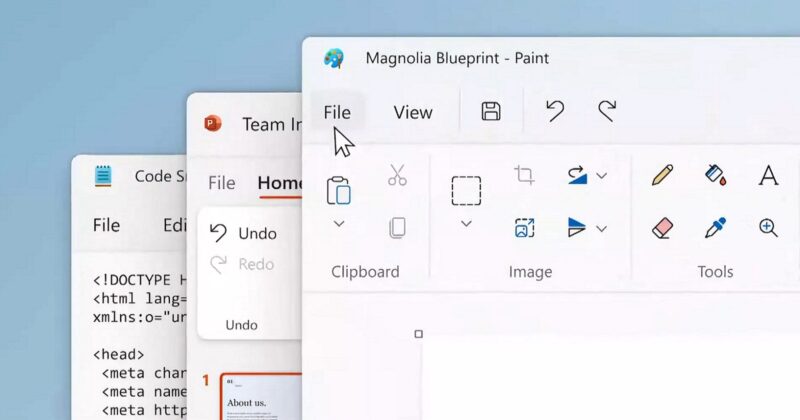
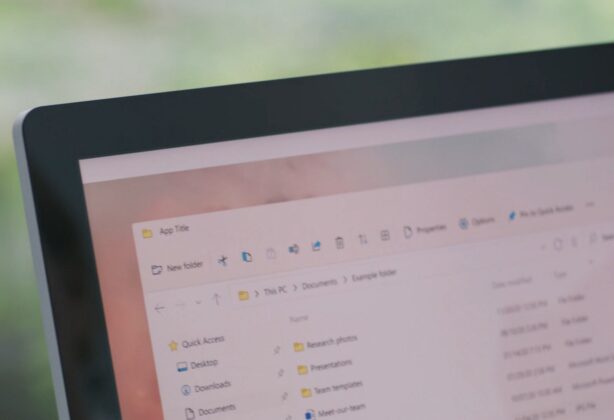 Windows first-party apps interface is now cleaner, thanks to the proper implementation of acrylic transparency, Fluent icons, and rounded corners. We’re also expecting a new Groove Music app and Outlook client, but it’s unclear if these apps will debut this year. According to sources, Microsoft is working on a unified web-based Outlook app that will offer better performance and enable rounded corners to give it a more minimal and modern look. In addition to visual improvements, the new Outlook client will also ship with organization explorer for enterprise customers. The post Windows 11 comes with a new Microsoft Photos app – here’s our first look appeared first on Windows Latest
Windows first-party apps interface is now cleaner, thanks to the proper implementation of acrylic transparency, Fluent icons, and rounded corners. We’re also expecting a new Groove Music app and Outlook client, but it’s unclear if these apps will debut this year. According to sources, Microsoft is working on a unified web-based Outlook app that will offer better performance and enable rounded corners to give it a more minimal and modern look. In addition to visual improvements, the new Outlook client will also ship with organization explorer for enterprise customers. The post Windows 11 comes with a new Microsoft Photos app – here’s our first look appeared first on Windows Latest Source: https://www.windowslatest.com/2021/06/2 ... irst-look/
