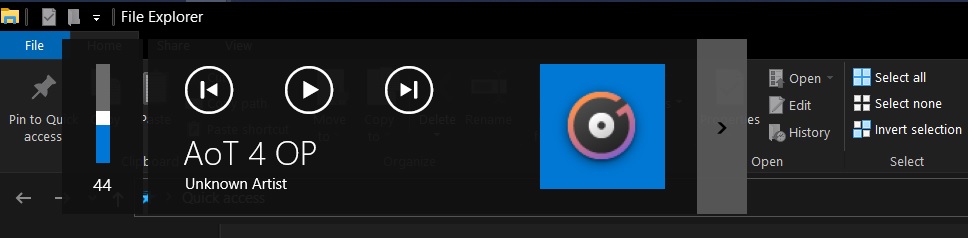 Volume flyout on Windows 10 In addition to the old design, the volume flyout is a mess and some users have described their frustrating experience on Feedback Hub. With Windows 11, which is the next generation of the operating system, Microsoft is finally planning to replace the outdated volume flyout with a modern version that supports rounded corners and new controls.
Volume flyout on Windows 10 In addition to the old design, the volume flyout is a mess and some users have described their frustrating experience on Feedback Hub. With Windows 11, which is the next generation of the operating system, Microsoft is finally planning to replace the outdated volume flyout with a modern version that supports rounded corners and new controls. 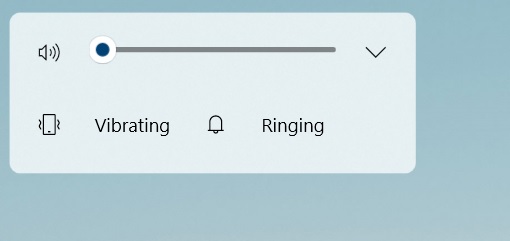 As you can see in the above screenshot, there’s a new design for the volume flyout, but the new feature is disabled by default in the preview build. There’ll be new media playback controls in the fly-out and it looks like the company is also working on improvements for the media flyout which pops up from the taskbar when you adjust the volume.
As you can see in the above screenshot, there’s a new design for the volume flyout, but the new feature is disabled by default in the preview build. There’ll be new media playback controls in the fly-out and it looks like the company is also working on improvements for the media flyout which pops up from the taskbar when you adjust the volume. 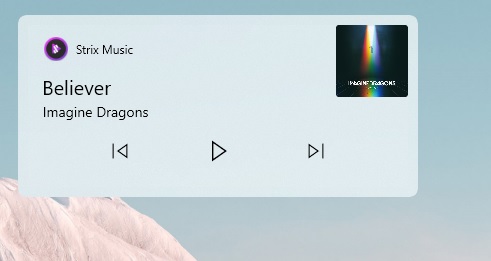 Image Courtesy: Ahmed Microsoft is currently testing various size options. For example, there is “SmallUI”, “MediumUI”, “LargeUI”, “ReducedMarginsUI”, “CompactUI”, and “ExtraSmallUI” too. The flyout will be offered in two modes: NormalMediaLayout” and “AttributionOnlyLayout”, and it would be possible to hide the thumbnail. This overhaul has long been requested by many users, so this will certainly be a welcome change. As mentioned, the feature is under development and it has to be enabled using Visual Studio. Since the flyout is hidden, it’s possible that it will feature a different design when it exits beta testing later this fall. For most folks, it will be enabled by default when Windows 11 launches on June 24 in the Windows Insider channels. The post Windows 11: Microsoft is finally redesigning the volume flyout appeared first on Windows Latest
Image Courtesy: Ahmed Microsoft is currently testing various size options. For example, there is “SmallUI”, “MediumUI”, “LargeUI”, “ReducedMarginsUI”, “CompactUI”, and “ExtraSmallUI” too. The flyout will be offered in two modes: NormalMediaLayout” and “AttributionOnlyLayout”, and it would be possible to hide the thumbnail. This overhaul has long been requested by many users, so this will certainly be a welcome change. As mentioned, the feature is under development and it has to be enabled using Visual Studio. Since the flyout is hidden, it’s possible that it will feature a different design when it exits beta testing later this fall. For most folks, it will be enabled by default when Windows 11 launches on June 24 in the Windows Insider channels. The post Windows 11: Microsoft is finally redesigning the volume flyout appeared first on Windows Latest Source: https://www.windowslatest.com/2021/06/2 ... me-flyout/
